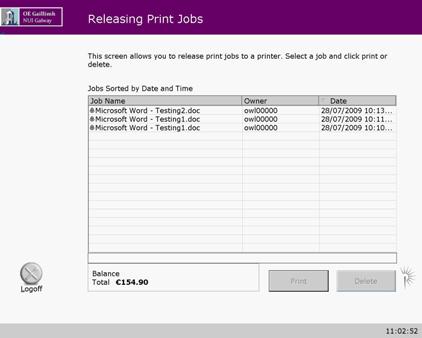-
Courses

Courses
Choosing a course is one of the most important decisions you'll ever make! View our courses and see what our students and lecturers have to say about the courses you are interested in at the links below.
-
University Life

University Life
Each year more than 4,000 choose University of Galway as their University of choice. Find out what life at University of Galway is all about here.
-
About University of Galway

About University of Galway
Since 1845, University of Galway has been sharing the highest quality teaching and research with Ireland and the world. Find out what makes our University so special – from our distinguished history to the latest news and campus developments.
-
Colleges & Schools

Colleges & Schools
University of Galway has earned international recognition as a research-led university with a commitment to top quality teaching across a range of key areas of expertise.
-
Research & Innovation

Research & Innovation
University of Galway’s vibrant research community take on some of the most pressing challenges of our times.
-
Business & Industry

Guiding Breakthrough Research at University of Galway
We explore and facilitate commercial opportunities for the research community at University of Galway, as well as facilitating industry partnership.
-
Alumni & Friends

Alumni & Friends
There are 128,000 University of Galway alumni worldwide. Stay connected to your alumni community! Join our social networks and update your details online.
-
Community Engagement

Community Engagement
At University of Galway, we believe that the best learning takes place when you apply what you learn in a real world context. That's why many of our courses include work placements or community projects.
Print Release Station
Print Release Stations
A Print Release Station is a dedicated computer that allows you view and/or release print jobs submitted to release print queues in the past 24 hours.
PC Suite Printing
PC suite desktops have three print queues. The default print queue is for the A4 black and white printer located in the PC Suite and jobs sent to this print immediately. The other two queues on PC Suite desktops are release print queues, BW_Release andColour_Release.
NUIGWiFI Printing
ALL print jobs sent over NUIGWiFi must be released using Print Release Stations. NUIGWiFi users that wish to print must install a client – available from the wireless printing pages.
When do I use a Print Release Station?
If you are in a PC suite and send a job to the BW_Release or Colour_Release queue.
If you are on the NUIGWiFi network and send a job to the Wireless_BW_Release and Wireless_Colour_Release queue.
Why use a Print Release Station?
Print release stations must be used when you are printing over the NUIGWiFi network. They also must be used when you print in a PC suite to the BW_Release and Colour_Release queues.
As release stations are located around the campus, you can release print jobs from a variety of locations. They are secure in that they hold your job in a queue for 24 hours.
At a release station you can also choose to delete a job you don't want to print. This will save you wasting print credit due to unwanted printouts that often occur with direct printing in the PC Suites.
Where are Print Release Stations located?
The list below will be updated as Print Release Stations are deployed to new locations.
| Area | Location | Releases for Queues | No. of Printers |
|---|---|---|---|
| Arts Science Building | Print Release Room 125A beside Arts Science PC Suite |
BW_Release Colour_Release Wireless_BW_Release Wireless_Colour_Release |
Black and White x 1 Colour x 1 MFP x 1 |
| Library | Library Second Floor PC Suite | BW_Release Wireless_BW_Release |
Black and White x 2 |
| Library | Library First Floor PC Suite | BW_Release Wireless_BW_Release |
Black and White x 2 |
| Library | Nursing Library, First Floor, in Photocopying Room |
BW_Release Wireless_BW_Release |
Black and White x 1 |
| Library | Reading Room, Ground Floor | BW_Release |
Black and White x 1 |
| Cairnes Building | Open access study area, front foyer beside MBS Suite |
BW_Release Colour_Release Wireless_BW_Release Wireless_Colour_Release |
Black and White x 1 Colour x 1 MFP x 1 |
| Áras Ui Chathail | Finnegan PC Suite | BW_Release Colour_Release Wireless_BW_Release Wireless_Colour_Release |
Black and White x 1 Colour x 1 |
| Clinical Science | Clinical Science PC Suite | BW_Release Wireless_BW_Release |
Black and White x 2 |
| Nuns Island | Mechanical Engineering PC Suite |
BW_Release Wireless_BW_Release |
Black and White x 1 |
How do I use a Print Release Station?
(i) To get to the login page move the mouse or hit any key.
(ii) Login to the release station with your NUI Galway Campus Account User ID and Password*.
*Ensure you have activated your Campus Account by visiting Campus Account Self Service.
What can I do at a Print Release Station?
You can view the jobs sent to any release queue within the last 24 hours, and decide which jobs you would like to print. The Print Release Stations will show the file name of the print job, and when it was submitted. If you have multiple jobs you can sort by either name or submission time.