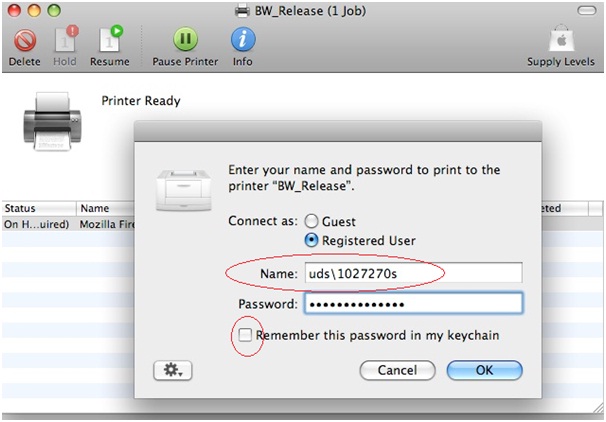-
Courses

Courses
Choosing a course is one of the most important decisions you'll ever make! View our courses and see what our students and lecturers have to say about the courses you are interested in at the links below.
-
University Life

University Life
Each year more than 4,000 choose University of Galway as their University of choice. Find out what life at University of Galway is all about here.
-
About University of Galway

About University of Galway
Since 1845, University of Galway has been sharing the highest quality teaching and research with Ireland and the world. Find out what makes our University so special – from our distinguished history to the latest news and campus developments.
-
Colleges & Schools

Colleges & Schools
University of Galway has earned international recognition as a research-led university with a commitment to top quality teaching across a range of key areas of expertise.
-
Research & Innovation

Research & Innovation
University of Galway’s vibrant research community take on some of the most pressing challenges of our times.
-
Business & Industry

Guiding Breakthrough Research at University of Galway
We explore and facilitate commercial opportunities for the research community at University of Galway, as well as facilitating industry partnership.
-
Alumni & Friends

Alumni & Friends
There are 128,000 University of Galway alumni worldwide. Stay connected to your alumni community! Join our social networks and update your details online.
-
Community Engagement

Community Engagement
At University of Galway, we believe that the best learning takes place when you apply what you learn in a real world context. That's why many of our courses include work placements or community projects.
Set Up Direct Printing From MAC
SMB Printing Instructions on Mac
Launch System Preferences and select Print & Fax
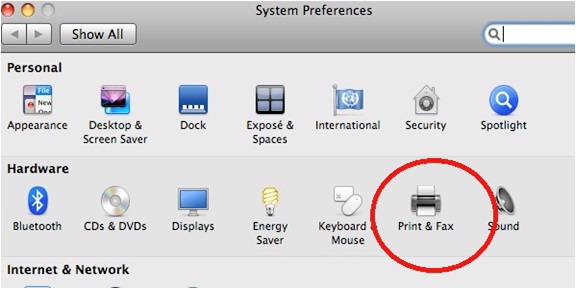
| If using Mac OS X 10.3 Panther, select Printing and select Set Up Printers. Hold down the Alt/Option key on your keyboard and click Add in the Printer List window (continue to hold Alt/Option until the Add Printer sheet opens). Panther is not supported by the new printing service and some users may has issues printing |
| If using Mac OS X 10.4 Tiger, select the Add Printer option. Hold down the Alt/Option key on your keyboard and click More Printer in the Printer Browser window (continue to hold Alt/Option until the Add Printer sheet appears). |
| If Using Mac OS X 10.5 Leopard select the Advanced tab option. Click the + and to get the Advanced Tab Hold down the Ctrl key and Right-click on a blank spot in the Toolbar and select Customize Toolbar. Drag and Drop the Advanced Tab onto the Toolbar |
| If using Mac OS X 10.6 Snow Leopard, you will need the Advanced tab choice. Click the + and to get the Advanced Tab Hold down the Ctrl key and Right-click on a blank spot in the Toolbar and select Customize Toolbar. Drag and Drop the Advanced Tab onto the Toolbar |
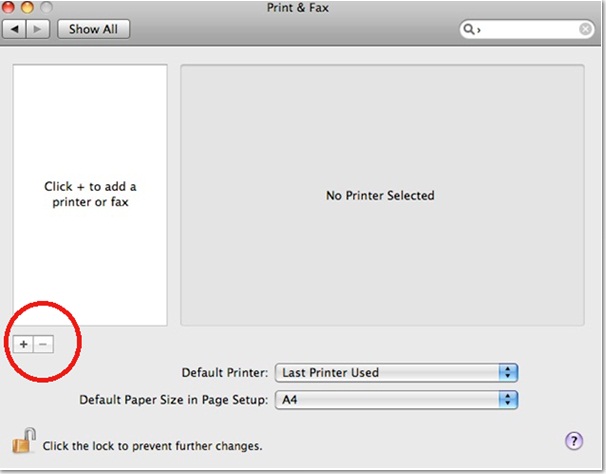
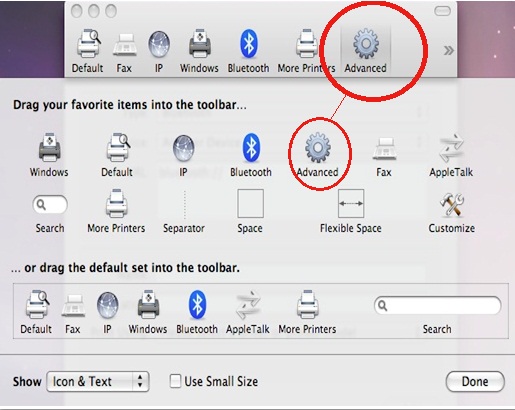
In the pull down menu or Toolbar choose Advanced
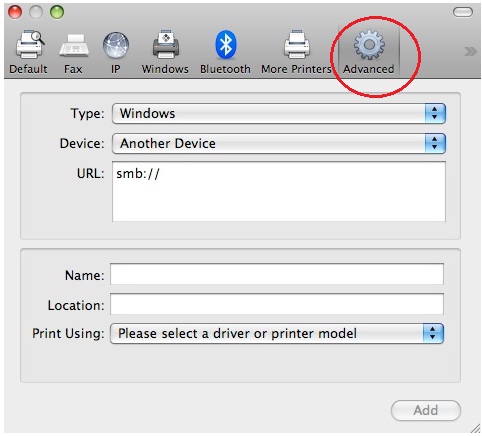
Under the Device/Type pull down menu select Windows or SMB/SAMBA. In the URL smb://field you will need to enter the printer URL (see below). Fill in the Name and Location matching the printer you are connecting to. Under the Print Using pull down menu select Generic PostScript print driver, finally select Add.
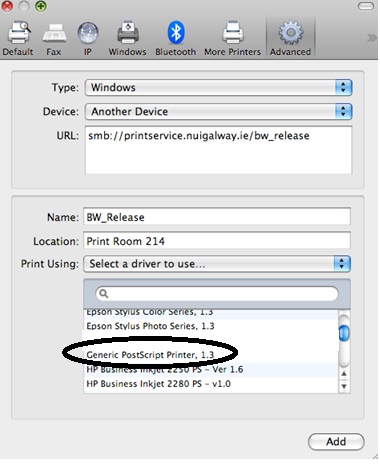
For Biochemistry users only
| URL | Name | Location |
| printservice.nuigalway.ie/colour_release | Colour_Release | Print Room 214 |
| printservice.nuigalway.ie/bw_release | BW_Release | Print Room 214 |
| printservice.nuigalway.ie/bio_adminoffice_hp2055_bw | Bio_AdminOffice_HP2055_BW | Admin Office Room 216 |
| printservice.nuigalway.ie/bio_arandown_hp3005_bw | Bio_AranDown_HP3005_BW | Lab Room 130 |
| printservice.nuigalway.ie/bio_benbaundown_hp3005_bw | Bio_BenbaunDown_HP3005_BW | Lab Room 136a |
| printservice.nuigalway.ie/bio_corribdn_hp3505_col | Bio_CorribDN_HP3505_Col | Lab Room 143 |
| printservice.nuigalway.ie/Bio_corrib_Up | Bio_CorribUP_HP3005_BW | Lab Room 222 |
| printservice.nuigalway.ie/bio_postdoc_hp2055_bw | Bio_PostDoc_HP2055_BW | Post Doc Room 205 |
| printservice.nuigalway.ie/bio_techoffc_hp2055_bw | Bio_TechOffc_HP2055_BW | Tech Office Room 209 |
If the option to print Duplex appears select Duplexer
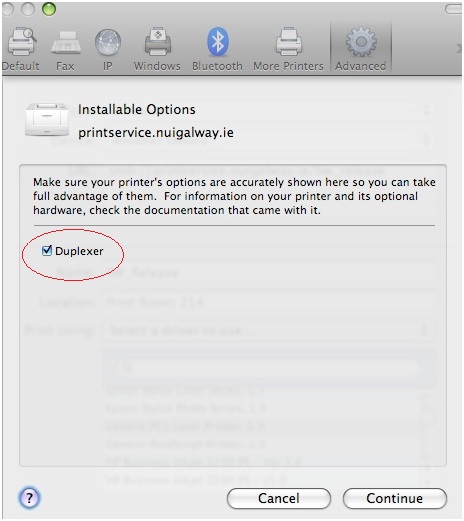
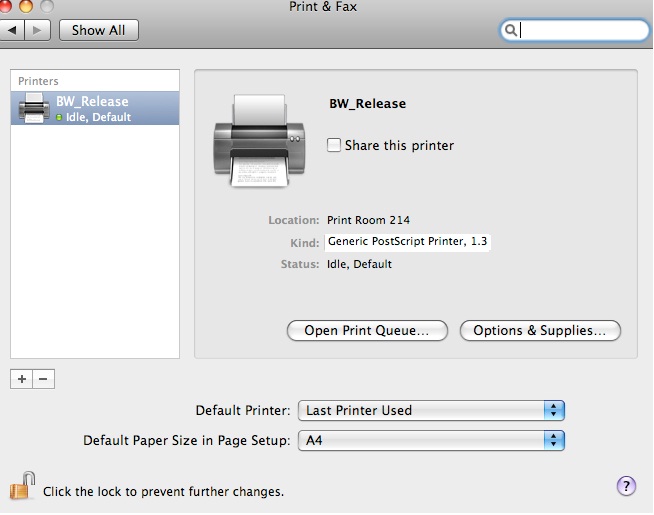
Send a test page to confirm the printer has been added successfully. When printing in NUI Galway a popup window will appear asking you to authenticate to UDS. To authenticate, enter UDS followed by your Staff ID/Postgraduate number. (e.g. UDS012345s shown in the example below) enter in your password, select OK. The next time you are asked to authenticate tick the box Remember this password in my keychain.
If you do not get this window, go to the printer; select the document you are printing and Click Resume