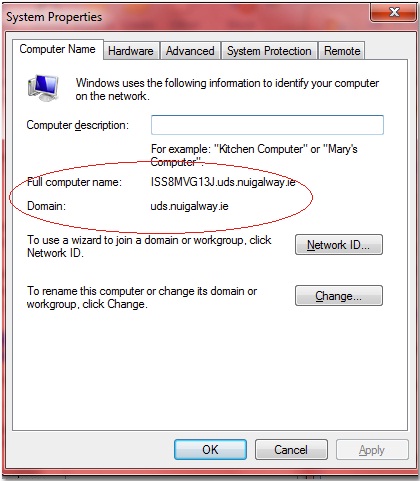-
Courses

Courses
Choosing a course is one of the most important decisions you'll ever make! View our courses and see what our students and lecturers have to say about the courses you are interested in at the links below.
-
University Life

University Life
Each year more than 4,000 choose University of Galway as their University of choice. Find out what life at University of Galway is all about here.
-
About University of Galway

About University of Galway
Since 1845, University of Galway has been sharing the highest quality teaching and research with Ireland and the world. Find out what makes our University so special – from our distinguished history to the latest news and campus developments.
-
Colleges & Schools

Colleges & Schools
University of Galway has earned international recognition as a research-led university with a commitment to top quality teaching across a range of key areas of expertise.
-
Research & Innovation

Research & Innovation
University of Galway’s vibrant research community take on some of the most pressing challenges of our times.
-
Business & Industry

Guiding Breakthrough Research at University of Galway
We explore and facilitate commercial opportunities for the research community at University of Galway, as well as facilitating industry partnership.
-
Alumni & Friends

Alumni & Friends
There are 128,000 University of Galway alumni worldwide. Stay connected to your alumni community! Join our social networks and update your details online.
-
Community Engagement

Community Engagement
At University of Galway, we believe that the best learning takes place when you apply what you learn in a real world context. That's why many of our courses include work placements or community projects.
Unified Directory Service
Unified Directory Service
What is Active Directory?
Active Directory (AD) is a directory of people, computers, and groups that provides a way to manage computer policies and permissions. Through Active Directory services, we will be able to provide desktop authentication to the campus network using your University ID. Through Active Directory services we can also provide managed data storage and network printing.
Active Directory allows ISS to assign policies, deploy software, and apply critical updates to computers connected to the campus network.
What are the advantages connecting to the UDS?
When you connect to the network via the UDS you will not be prompted to Authenticate to various network resources including: Outlook client, SharePoint and the Intranet.
- Implementation of the Pharos printing solution will enable network printers to be pushed down automatically to the required desktops without local installation.
- UDS provides the University with a platform from which applications may be pushed down remotely to computers; updates can be managed, monitored and installed or uninstalled remotely. This will result in improved system performance for each University desktop.
- Centralised management tools will allow for greater turn around in ISS service requests.
Who connects to the UDS?
All staff and postgraduate students who connect to the campus network (via network cable) and who use the following Microsoft Operating Systems:
- Windows 10 Professional
- Windows 10 Enterprise
- Windows 10 Education N
- Apple OS (if required)
Go here to find out what version of Windows is on your PC/Laptop
It should be noted that Starter and Home editions of Microsoft Operating systems are unable to join domains and will not be migrated to the UDS. For more information on upgrading your system to Microsoft Professional OS please contact the Service Desk at servicedesk nuigalway.ie
nuigalway.ie
Linux systems are not being migrated to the UDS at present.
How do I connect to the UDS?
All standard staff Windows 10 devices come prebuilt to allow the device to automatically join UDS. When you receive your new device from Dell, please contact the Service Desk to log a node registration ticket and wait for a Service Technician to contact you to start your device up for the first time. It is very important that you wait for the Service Technician to contact you.
If you get your device reimaged, it will be joined to UDS when it is returned to you.
Windows 7 devices are no longer supported by Microsoft andshould be reimaged as soon as possible to Windows 10. If the device is out of warranty with Dell, then you will be recommended to purchase as new device.
I am a Mac/Linux user or server owner
Mac user can join UDS if required. Please log a ticket with the Service Desk.
Linux devices cannot join UDS.
I use my laptop on WiFi, do I need to get my laptop reconfigured?
No, only machines connected to the University of Galway wired campus network need to be connected to the UDS.
How do I check if my machine connects to UDS?
Carry out the following steps
- Windows 10 Users
Click Start > Run... and type System in the Open dialogue box. Click OK
Look at the Full Device Name tab
If your machine is in the UDS Domain you will see Domain: uds.nuigalway.ie
- Windows 7 Users
Click Start and type sysdm.cpl in the Open dialogue box. Press Return
If your machine is in the UDS Domain you will see Domain: uds.nuigalway.ie