-
Courses

Courses
Choosing a course is one of the most important decisions you'll ever make! View our courses and see what our students and lecturers have to say about the courses you are interested in at the links below.
-
University Life

University Life
Each year more than 4,000 choose University of Galway as their University of choice. Find out what life at University of Galway is all about here.
-
About University of Galway

About University of Galway
Since 1845, University of Galway has been sharing the highest quality teaching and research with Ireland and the world. Find out what makes our University so special – from our distinguished history to the latest news and campus developments.
-
Colleges & Schools

Colleges & Schools
University of Galway has earned international recognition as a research-led university with a commitment to top quality teaching across a range of key areas of expertise.
-
Research & Innovation

Research & Innovation
University of Galway’s vibrant research community take on some of the most pressing challenges of our times.
-
Business & Industry

Guiding Breakthrough Research at University of Galway
We explore and facilitate commercial opportunities for the research community at University of Galway, as well as facilitating industry partnership.
-
Alumni & Friends

Alumni & Friends
There are 128,000 University of Galway alumni worldwide. Stay connected to your alumni community! Join our social networks and update your details online.
-
Community Engagement

Community Engagement
At University of Galway, we believe that the best learning takes place when you apply what you learn in a real world context. That's why many of our courses include work placements or community projects.
Overview

What is Office 365?
Simply put, Microsoft Office 365 (often called O365 or Office 365) is a web-based version of Microsoft's Office suite of applications. It comes with familiar applications, like Word, Powerpoint, and Excel, as well as extra online storage and other additional features.
Office 365 is delivered to staff through the cloud. It includes Exchange Online for email and a suite of Office web applications. The familiar Office package is also available for download on PC, Mac, and mobile.
What is the Cloud?
Simply put, the cloud is the internet. By connecting with computers in the cloud, you can access Microsoft applications, as well as store your files to easily share with others. For more information on this visit the Microsoft website here.
As a Staff Member, What Do I Get With Office 365?
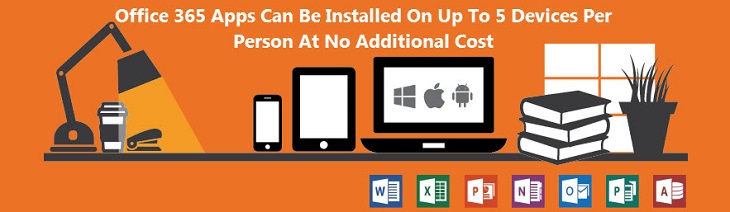
The following Office 2016 applications are available through the cloud and available to download directly onto your PC / Mac.
On top of the above products, there are additional software and features available through your Office 365 account. Click on the individual icon for more information.
Please note:These Apps and available to Staff through Office 365. ISS will endeavor to assist staff using these apps as but as these Apps are evolving on an ongoing basis, ISS do not provide direct support of these applications.
![]()
![]()
![]()
![]()
![]()
![]()
![]()
![]()
How Do I Access My Office 365 Account?
To access your Office 365 you'll need a username (for staff, this is in the format 0123456s@universityofgalway.ie) and a Campus Account password. You'll also use these credentials to set up access to your mailbox through an email client (e.g. Microsoft Outlook). All of the Apps above are accessible through your Office 365 account.
How Do I Access My Mailbox?
Access to your mailbox is but one of the features on offer through your Office 365 account. You can connect to your mailbox via the Office 365 Web Portal or via an Email Client.
Where Can I Get Advice and Support on Using Office 365?
- Context based help is available by clicking
 in Office 365 or locating the help tab in any of your Office 365 Apps
in Office 365 or locating the help tab in any of your Office 365 Apps - Microsoft Support is a valuable source of information for all Office 365 related queries
- The Staff Office 365 webpages and FAQ's section have been designed in a way to help you get the best out of your Office 365 experience
- If you have any other questions about Office 365, please contact the Service Desk for more information
















