-
Courses

Courses
Choosing a course is one of the most important decisions you'll ever make! View our courses and see what our students and lecturers have to say about the courses you are interested in at the links below.
-
University Life

University Life
Each year more than 4,000 choose University of Galway as their University of choice. Find out what life at University of Galway is all about here.
-
About University of Galway

About University of Galway
Since 1845, University of Galway has been sharing the highest quality teaching and research with Ireland and the world. Find out what makes our University so special – from our distinguished history to the latest news and campus developments.
-
Colleges & Schools

Colleges & Schools
University of Galway has earned international recognition as a research-led university with a commitment to top quality teaching across a range of key areas of expertise.
-
Research & Innovation

Research & Innovation
University of Galway’s vibrant research community take on some of the most pressing challenges of our times.
-
Business & Industry

Guiding Breakthrough Research at University of Galway
We explore and facilitate commercial opportunities for the research community at University of Galway, as well as facilitating industry partnership.
-
Alumni & Friends

Alumni & Friends
There are 128,000 University of Galway alumni worldwide. Stay connected to your alumni community! Join our social networks and update your details online.
-
Community Engagement

Community Engagement
At University of Galway, we believe that the best learning takes place when you apply what you learn in a real world context. That's why many of our courses include work placements or community projects.
Starting IT
Location
The IT Building is located here.
Administrator - Undergraduate and Visiting Student Queries.
Administrator - Postgraduate Programme Queries
Follow this link for a guide for minimum and recommended spec laptops.
School of Computer Science Labs
The School of Computer Science has dedicated computer labs and spaces for students taking courses with us. As outlined above laptops are required for all incoming and returning students.
Our general access labs IT 101 and IT 102 have docking stations which allow access to a high speed network, power charging and external monitor. *
Due to Covid-19 you can only use these labs when scheduled on your timetable as these labs will be locked outside of timetabled labs.
The School also has a number of project labs which may be used for project work on a strict timetable booking.
- IT 304 (MSc Data Analytics)
- IT 305 (MSc Data Analytics)
- IT 312 (HDip Industry Stream)
- IT 314 (Final Year Undergrad Project Room)
Where there are PC's available in a lab you may log on to them using your CS account.
To Obtain Your CS Account
In addition to your Campus Account you also have a special CS Account. After you have activated your campus account visit this page and provide the information required. I.e. Your Student ID and your Date of Birth.
Don't forget, after your first login please change your account's password!
Computer Labs located elsewhere on campus can also be logged in to using your main NUIG account. These labs are managed by Information Solutions and Services and are more restricted, e.g. you cannot install new programs and you can only save to your network drive.
Campus Account
Please visit the ISS Campus Account page for detailed instructions on how to activate your account.
Network Drives
There are two network storage options available to Strudents.
- F:Drive - this drive is available when you are logged into any of the IT Building labs listed above. This drive is provided so you can save your project work files and access them from any machine in the list. Storage space is limited to files necessary for your studies.
- One Drive - This is the preferred option for students and the only option when using a laptop. See below for further details.
OneDrive
OneDrive is Microsoft's storage service for hosting files in the "cloud." It is available for free to all staff and students through their NUI Galway Office 365 account. OneDrive offers users a simple way to store, sync and share various types of files, with other people and devices on the internet. You will receive 1TB of storage through OneDrive.
Note: Access to your Office 365 account is disabled once you are no longer a registered student or staff member in NUI Galway.
For further information on OneDrive and other Office 365 Apps visit our Office 365 pages.
| top |
Printing Facilities
As a student of the School of Computer Science you will be allocated a Print Quota. For printers not located in the IT Building please visit the ISS Services for Students page for more information.
**Due to Covid-19 additional restrictions may be in place to reduce the spread of Covid around shared printers.
Paper for Printing
If a printer in the CS labs has run out of paper you can fetch a new ream on the fourth floor outside Tina Earls office (at the top of the stairs turn right). Please use duplex (double-sided) printing where possible and this can normally be set as default in the printer settings. Another helpful tip is you can print more than one lecture slide on a page to further reduce paper use.
Please respect your fellow students printing needs and restrict the printing of large documents to times when the lab is quiet.
When you leave the lab please check the print queue and cancel any of your pending print jobs.
Print Toner
If you find your printed document is too faded it is likely the printer has run out of toner. Please visit the and Report a Problem.
Blackboard
Blackboard is the University’s Virtual Learning Environment. You will have access to your online Blackboard courses within 24 hours of registering for a course or module with NUI Galway. Login here.
Software Available For Students
Computer Science students also benefit from access to Microsoft Azure, VMware Academic Program (VMAP) and Visual Pardigm Academic Partner Programs.
Visit this link for more details.
ComputerDISC
ComputerDISC is a Computer Programming Drop-In Support Centre for all NUI Galway students who are taking any programming/software development courses. ComputerDISC is a free service that supports all students with their self-directed learning in computing topics at all years and levels in NUI Galway.
Visit the DISC page for more details.
How to find Technical Support
There are two sources of technical support available to CS Students.
- The School of Computer Science provides support unique to CS students such as server space for hosting websites, database and more. Visit the intranet for the available services - note this requires logging in with your CS Account.
- ISS can help you with issues related to your email account, WiFi access etc.
Orientation Booklet - College of Science and Engineering
This Handbook is essential reading for all first year students in the College of Science and Engineering. Students will be provided with a hard copy version during orientation week.












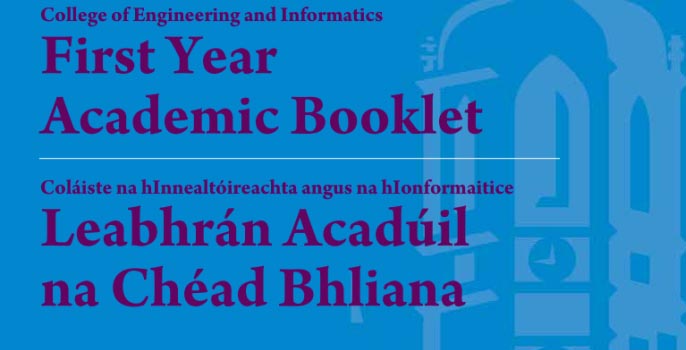







 Tina Earls
Tina Earls Mary Hardiman
Mary Hardiman






