-
Courses

Courses
Choosing a course is one of the most important decisions you'll ever make! View our courses and see what our students and lecturers have to say about the courses you are interested in at the links below.
-
University Life

University Life
Each year more than 4,000 choose University of Galway as their University of choice. Find out what life at University of Galway is all about here.
-
About University of Galway

About University of Galway
Since 1845, University of Galway has been sharing the highest quality teaching and research with Ireland and the world. Find out what makes our University so special – from our distinguished history to the latest news and campus developments.
-
Colleges & Schools

Colleges & Schools
University of Galway has earned international recognition as a research-led university with a commitment to top quality teaching across a range of key areas of expertise.
-
Research & Innovation

Research & Innovation
University of Galway’s vibrant research community take on some of the most pressing challenges of our times.
-
Business & Industry

Guiding Breakthrough Research at University of Galway
We explore and facilitate commercial opportunities for the research community at University of Galway, as well as facilitating industry partnership.
-
Alumni & Friends

Alumni & Friends
There are 128,000 University of Galway alumni worldwide. Stay connected to your alumni community! Join our social networks and update your details online.
-
Community Engagement

Community Engagement
At University of Galway, we believe that the best learning takes place when you apply what you learn in a real world context. That's why many of our courses include work placements or community projects.
Data
Diversity Data
The Equal Status Acts 2000-2018 (‘the Acts’) prohibit discrimination in the provision of goods and services, accommodation and education. They cover the nine grounds;
|
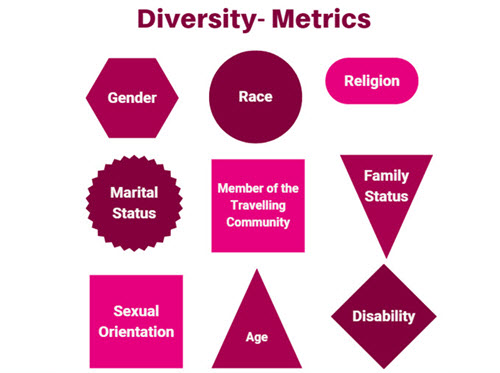 |
|---|
Within the University of Galway, Data is a key part of understanding where there is disadvantage and under-representation and will enable us to devise targeted measures to address and mitigate disadvantage where it exists. Currently, there are significant gaps in the diversity data in our university. We have created an option for you to provide us with your data on our Employee Self-Service (ESS) Core Portal. In accordance with our EDI Privacy Notice, any personal information that you volunteer to the Service will be treated with the highest standards of security and confidentiality. This is a voluntary and confidential disclosure to assist the University in tracking diversity and representation among our staff. Please provide us with your diversity details by updating your profile on the Employee Self-Service (ESS) Core Portal, this is a quick 3-minute process. See the instructions below on how to update your details.
Update your profile on Core
To access the Diversity section in Core portal please complete the following steps:
1. Click on the following link: Core Portal
2. Enter your username and password (your eight-digit staff number e.g. 0123456s & your PC/Email password).
3. Select the ‘My Profile’ or photo icon on the left of screen.

4. Select ‘Diversity’ in the drop-down menu and then in turn select 1) Background and 2) Disability
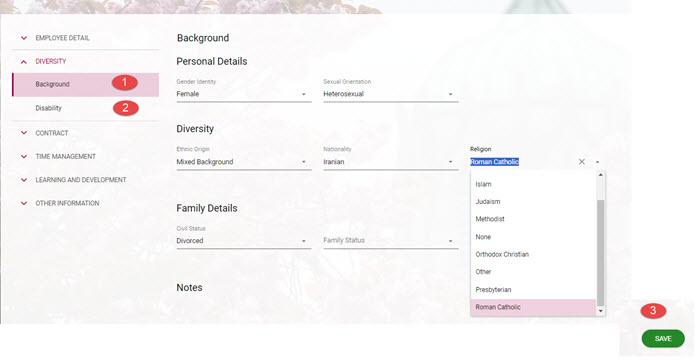
5. Finally, click on the save button on the bottom right of the screen.
6. Note: you are free at any stage to edit your details as you wish.
EDI News
12th March 2024
Nelson Mandela Anti-Racism Week 2024, see schedule here
7th March 2024
See EDI list of training for 2024, book your place now.
4th-9th March 2024
International Women's Week Mon 4th March- Sat 9th March
Jan 11th 2024
Equality, Diversity & Inclusion Project Fund 2023/24















