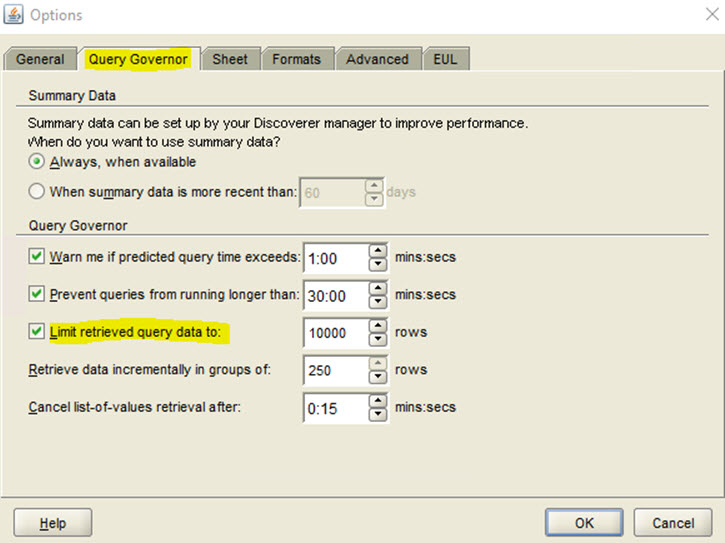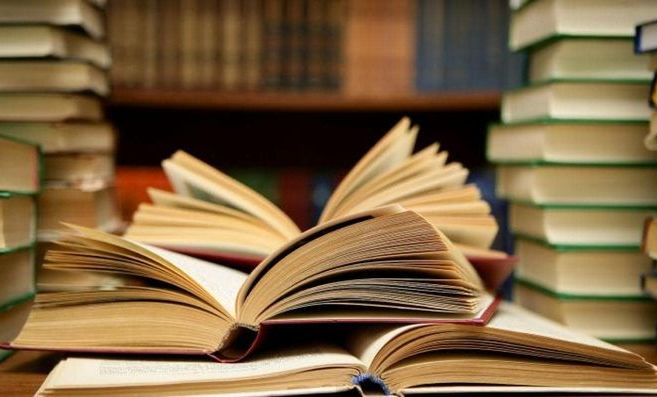-
Courses

Courses
Choosing a course is one of the most important decisions you'll ever make! View our courses and see what our students and lecturers have to say about the courses you are interested in at the links below.
-
University Life

University Life
Each year more than 4,000 choose University of Galway as their University of choice. Find out what life at University of Galway is all about here.
-
About University of Galway

About University of Galway
Since 1845, University of Galway has been sharing the highest quality teaching and research with Ireland and the world. Find out what makes our University so special – from our distinguished history to the latest news and campus developments.
-
Colleges & Schools

Colleges & Schools
University of Galway has earned international recognition as a research-led university with a commitment to top quality teaching across a range of key areas of expertise.
-
Research & Innovation

Research & Innovation
University of Galway’s vibrant research community take on some of the most pressing challenges of our times.
-
Business & Industry

Guiding Breakthrough Research at University of Galway
We explore and facilitate commercial opportunities for the research community at University of Galway, as well as facilitating industry partnership.
-
Alumni & Friends

Alumni & Friends
There are 128,000 University of Galway alumni worldwide. Stay connected to your alumni community! Join our social networks and update your details online.
-
Community Engagement

Community Engagement
At University of Galway, we believe that the best learning takes place when you apply what you learn in a real world context. That's why many of our courses include work placements or community projects.
Reporting
Access Checklist
1. Java Fix
The ISS has developed a Java Fix on Zenworks, this will remove your current version and then install the correct version of Java. Please follow the steps below for this:
IMPORTANT
Before you start the install process:
- Please close ALL Internet Brower sessions
- Please close ALL other application
- Ensure ALL Java sessions are closed.
Windows 10;
- Open windows explorer and click on This PC. On the right-hand window, click on University of Galway Applications Folder.
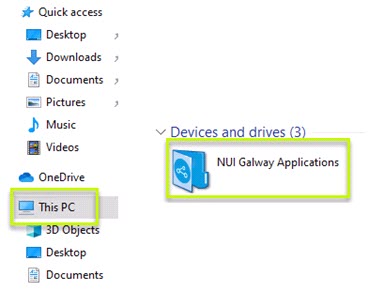
- Double-click on ISS Utilities icon.
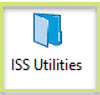
- Double-click the Java Fix icon.

- Once you double click the icon, the installer starts after a short delay of up to one minute. Once complete you will get a confirmation message.
2. Check Pop-up Blocker
To ensure Back Office functions properly, Pop-up Blockers must be disabled. Please follow the instructions below to check and disable Pop-up Blockers.
1. Open Internet Explorer, go to the toolbar along the top of the screen, click on "Tools". From the drop-down menu click on "Internet Options"
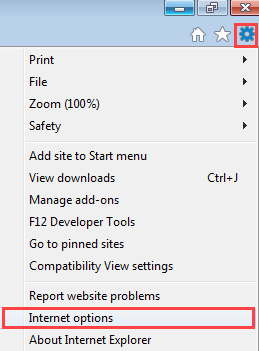
2. When the "Internet Options" window opens, click on the "Privacy" tab
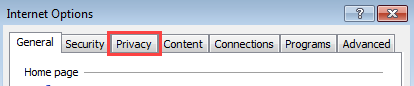
3. Un-tick the option for "Turn on Pop-up Blocker"
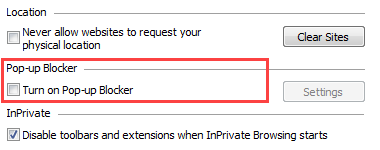
4. Click OK
3. Check SSL/TLS
1. Open Internet Explorer, go to the toolbar along the top of the screen, click on "Tools". From the drop-down menu click on "Internet Options"
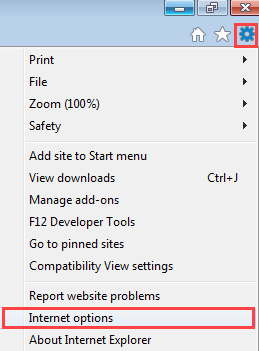
2. Click on the "Advanced" tab
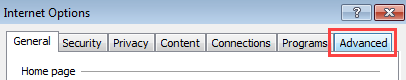
3. Scroll to the bottom and ensure that ALL the "SSL" and "TLS" boxes are ticked
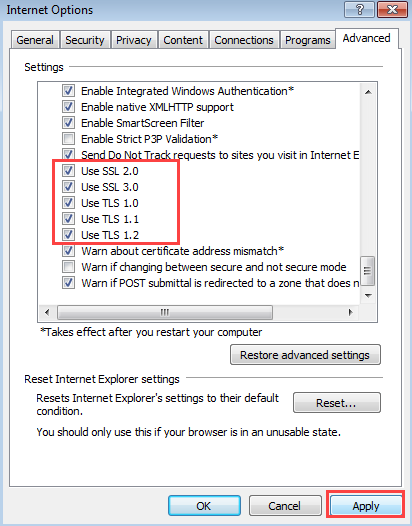
4. Click Apply - otherwise any changes made will be discarded
5. Click OK
4. Discoverer Extra Settings
- Open Internet Explorer. Login to Discoverer.
- Once logged into Discoverer. Under Tools, please select options.
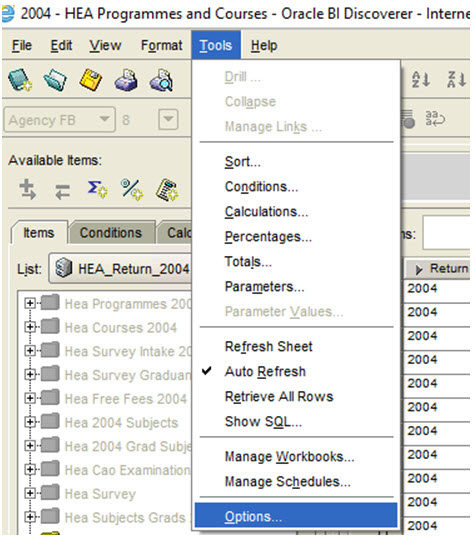
- On the Options dialog box, under the Advanced tab, please ensure that "Disable fan-trap detection" is ticked.
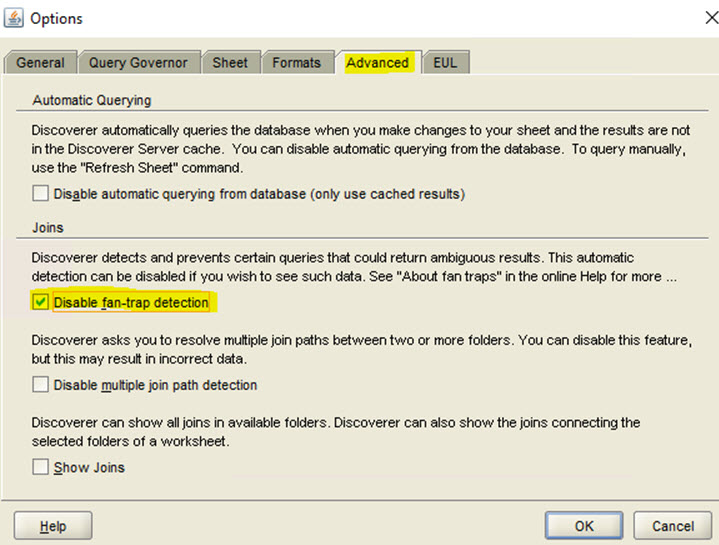
- Another important setting that may impact large reports is the "Limit retrieved query data" setting which limits the rows returned. This can be found under the Query Governor tab under the same Options dialog box.